The Online Student’s Guide: Tips for Academic Success

Featuring expert advice from Julia Moriarty, Ph.D., online professor at Wayne State University
In March 2020, many students found themselves unexpectedly moved from a traditional classroom to an online one due to Coronavirus. You may be one of them. For most of you, distance learning was not part of your previous experience—and you may feel a bit lost.
–Julia Moriarty
Whether you chose an online program in the first place or it was necessary due to family or work commitments, you still might not feel 100% comfortable with the experience. Managing your time, finding ways to connect remotely with your professor and other students, and working with technology—these are all learned skills that are crucial to academic success.
This guide covers how online learning works, especially at the postsecondary level (college or grad school), and how you can be as successful as you can be in this educational format.
What Happens in an Online Classroom?
Online courses occur via a “learning management system” (LMS). The LMS hosts your class, tracks your learning, and serves as a centralized hub through which you can access all the resources you need. The LMS is where your professor will communicate with you most often, posting assignments, exams, and general information. There is a variety of commonly used systems, such as Blackboard and Canvas, but your institution will provide you with the information you need to succeed in their chosen LMS.
Although people often think that online classes can be taken at any time, this isn’t always the case. Online learning is delivered in one of two formats: synchronous or asynchronous. Synchronous learning is similar to traditional classroom instruction: you take classes at specific times, and your conversations and interactions happen in real-time. Asynchronous learning allows you to watch lessons when it is most convenient for you. You can still interact via messaging options, but responses are likely to be comparatively delayed. Both synchronous and asynchronous classes generally have deadlines throughout the course, so stay on top of your workload and don’t plan to cram everything into one day.
While a lot of the communication, instruction, and assignments will occur via the LMS in written form, your presentations and oral reports are usually given on video. In small classes, you might even have virtual video discussions. You should therefore have a microphone, headphones, and a webcam at your disposal.
Digital learning doesn’t necessarily exempt you from hands-on work. Julia Moriarty, Ph.D., an adjunct professor at Wayne State University, provides an example from her online Intro to Theatre course. “My course is broken into two-week modules, each based around a subject (script analysis, design, history, performance, to name a few). Each module has reading assignments (textbook chapters, plays, articles), accompanying videos to support the readings, a quiz on material, and a creative assignment to try out a bit of the subject themselves.” Creative assignments in online classes might include recording and uploading presentations, creating works of art, or posting images or videos of your process and product.
Pros and Cons of Online Learning
A common myth about online courses is that they are somehow easier than those taken in person. Julia Moriarty points out that “online classes are often harder than in-person ones. You have to be organized and on top of your workload. Since you don’t meet in person, you don’t have those weekly reminders about upcoming work or opportunities to ask questions, so the responsibility really lies on the student to ask for what they need.”
Pros:
Cons:
Tips for Succeeding in Online Courses
There are differences between learning at a distance and learning with a teacher and your peers all around you. It’s essential to know how to handle these variations. The following tips—for both new and seasoned online students—will make your online experience more rewarding and help ensure you meet your educational goals.
Work with Your Professor
Your online professor is still a professor, and they are there to help you succeed. As with in-classroom learning, building a positive relationship with your professor is vital—and possible. “Your online instructor wants to connect with you, so don’t be afraid to reach out!” emphasizes Moriarty. She also advises students, “Be courteous and a bit more formal than you normally would online…. Reach out to your instructor early on in the semester to introduce yourself and ask questions.” Read any communications they send out. Know how you can reach them, ideally both online and via phone.
If you know you have technology challenges at your home, contact your professor right away to discuss the problem. “When that happens, the student [should get] ahold of me as soon as they can to let me know what happened and what assignments were affected,” advises Moriarty. “I work with the student to brainstorm solutions, and we work out a timeline for extensions on those assignments. Communication is key!”
Moriarty has also had students with more persistent problems, such as being unable to access portions of the course entirely because they were working from a different country. “We worked together to find other options…that would keep the spirit of the assignments in line with the rest of the class.”
Be sure to thoroughly read assignments and the syllabus before reaching out with questions. Many answers are already there, and professors can have well over a hundred students in their courses, which may slow down communication. But if you have read everything and still have questions or concerns, contact your professor as soon as possible. “Read the assignments early and ask questions! Since you don’t have regular contact with your instructor, it’s up to you to communicate with them if something is unclear.…students would tell me, after an assignment was due, that they didn’t understand it. But they never reached out, so I had no idea! I could have helped them make it clear beforehand and avoid redoing work,” says Moriarty.
Connect with Your Classmates
Your classmates can be some of your greatest resources, as they are all trying to meet the same goal: succeeding in the course. Moriarty advises students to “[b]e present on discussion boards and helpful to other students. If you find a good resource, share it!” Consider asking your classmates if any of them would be interested in studying via video chat. Creating a study group this way can work just as well as meeting with your classmates in person.
As with your communications with your professors, politeness is still crucial. Moriarty emphasizes, “Online discussions aren’t the same as texting your friends, and when you don’t know someone, it’s harder to read sarcasm or intonation in their writing.”
Don’t Forget About Your Advisor
Just like students who study on campus, online students have advisors. Advisors not only help you figure out what classes you need to take, but they also support you in your academic pursuits by helping you find resources and set goals. They can serve as advocates as well, especially if you are struggling with a personal emergency, having constant technology problems, or need accommodations for a disability. Their sole job is to support you as you go through college—so use them!
Plan for Technology Problems
Nearly everyone has had a time when they wanted to scream “I hate technology!”—even those who have the best internet connections and cutting-edge devices. Moriarty states that this was one of the most common problems her students faced. “Technical issues come up all the time,” she says. “The internet drops out, or you can’t access a website, etc. This is why it’s a good habit to try to do your work earlier than the day it is due.”
However, there are ways to handle some of the more common issues.
Manage Your Time Wisely
Time management involves planning ahead. As you learn more about what works for you, you can evolve your plan into something that fits your needs.
A problem many online learners run into is trying to multitask. Creating a schedule for yourself can be a helpful solution. “If you’re a procrastinator, try to set aside time weekly to do work for this class, rather than leaving it all to the last day. If you know you’ve got a project coming up, read the prompt and break up the work needed to make it more manageable,” encourages Moriarty. “You can learn really useful organizational skills when you work independently, and those will apply to all aspects of your life. So, go into your online course experience with that learning outcome in mind.”
If making a week-by-week schedule doesn’t provide enough structure, create a daily one. For asynchronous courses, break your day down into chunks of time and indicate what class you will engage in during that period. For synchronous classes, you will need to create a schedule that reflects the exact times that the classes are meeting. But make sure you block off not only class time, but times in which you will complete assignments.
You may also find it helpful to set an alarm. For example, if you are working on one assignment from 2:00 to 4:00, set the alarm for 4:00 to remind you that it is time to move onto the next item on your list.
Finally, build in time buffers. Sometimes an assignment takes longer than you had anticipated. Or, you might be sick on a day that you scheduled a task. Include a “make-up” time in your schedule, so you don’t have to rework it or find yourself running behind completely.
No matter what, the key is to stick to your schedule. Don’t switch things around unless you genuinely can’t avoid it.
Get Your Housemates on Board
As an online student studying from home, you need to make sure roommates or family members understand that even though you are around, you may not be available. Talk to them about the importance of your studies and explain that you need to follow a strict schedule if you are going to be successful. Post your schedule somewhere they can see it or hang a sign on your door saying “study time,” so they know when they should leave you alone.
Find Ways to Keep Your Kids Busy
Many online learners are parents, and children can be distracting when trying to study or listen to a lecture. As they get older, they may be better able to understand your need for sticking to a schedule. But the young ones may not understand why you are not available whenever they want you. There are several ways you can deal with this issue.
Admittedly, toddlers can be harder to manage, especially if you are a single parent. This may require you to schedule more breaks throughout your day for their entertainment, but you can still provide them with favorite toys and activities not unlike the ones above. While your workspace should be sacred if possible, feel free to bring them in, close the door, and let them play where you can keep an eye on them without worrying them getting into things they shouldn’t. Also, definitely take advantage of naptime!
Create a Study Space
Find a spot in your home that you only use for studying. The idea is for your brain to switch over to work mode whenever you enter the space. Avoid your bedroom for this, if possible—having your sleeping space also be a workspace can distract you from sleep, and being well-rested is essential to being successful in school. Fill your study space with things you like, such as pictures and favorite colors, and make sure it is comfortable.
Some people prefer to work in public—and in normal times, that’s okay! Offices with desk rentals available by the day or longer are becoming more popular. Many people also like to work in coffee shops or libraries, the latter of which often have study rooms available to rent for a few hours.
Know and Use Your Learning Style
Learning styles refer to the optimal ways that people absorb and remember new material. A 2018 study by the International Journal of Research and Review indicated that knowing and using one’s learning style may not only improve academic outcomes but also increase self-esteem. Moriarty agrees, stating that as a student, you should “[k]now your learning style and how you best do work.”
There are a variety of theories of learning styles, including Howard Gardner’s Theory of Multiple Intelligences and VARK. While there are some differences among the theories, all agree that every learner has all types to some extent, and most of them include the following four learning styles.
Visual learners
Visual learners best remember and understand things they can see. They are the ones who prefer infographics over large blocks of text and better remember what their professor projected on the screen than what they said in class. If this sounds like you, make good use of any visual information you have access to through your course. When you take notes, insert images—you can draw them yourself or find relevant pictures online. Don’t forget Moriarty’s previous advice to share resources with your classmates—and this can include your own drawings or visual notes if desired.
Auditory learners
Auditory learners best process information through what they hear. If you are an auditory learner, use every opportunity you can to engage in verbal discussions such as group chats. While taking written notes is still necessary, consider recording yourself reading your notes and then listen back. Some people, regardless of learning style, do this so they can continue their studies while they do housework or commute to work—just be sure to not overload yourself.
Kinesthetic learners
Kinesthetic learners learn by doing. They may also be the ones who fidget during class or even prefer to stand while the teacher is talking. You may be thinking that online learning is impossible if this is you, but that’s not necessarily the case. Engage in any interactive lessons your professors post, multiple times if it’s possible. Consider investing in a standing desk or walking around if you can read lessons on a tablet or phone. As with visual learners, imagery is often great for this type of learner, as they can imagine themselves participating in the situations they are viewing. Sounds can also help to enhance this imagery.
Reading/writing learners
If you always find that you remember things best when you read them or write them down, then you may be a reading/writing learner. Reread anything your professor posts, write copious notes, and rephrase infographics into written words.
Find Time for Yourself
As previously stated, many online learners try to do too much. They are trying to learn, work, and take care of the household. Self-care is essential—without it, your stress level may begin to skyrocket, which can affect physical and mental health.
Build time into your schedule for things you like to do, whether it’s spending time with friends, listening to music, or just vegging out in front of the TV. You don’t have to have a specific plan when you block out the time—just writing “free time” is enough, and you can add in things when they come up.
You must stick to your self-care schedule. Don’t use free time as additional study time unless you’re in a real pinch.
Resources for Online Students
 | Internet Essentials: If you qualify for programs like the National School Lunch Program, SNAP, or Housing Assistance, among others, you may also be eligible for low-cost internet services through Comcast. The service is only $9.99 per month, and there is no contract. If you are approved for the program, you will also be eligible to purchase a reduced-price laptop or desktop computer. (Starting March 16, 2020, due to the Coronavirus outbreak, the program is offering new customers 100 days of free service.) |
 | Khan Academy: While usually associated with K–12 students, Khan Academy can also be helpful for college students. A study of students at a variety of well-renowned universities found that the majority of them found the site useful in their coursework, with one student stating, “Khan Academy was the private tutor that my family could not afford.” |
Podcasts: A 2019 estimate states that there are over 800,000 active podcasts, and they cover every topic you could dream of. While a Google search for podcasts about your topic can be useful, Himalaya lets you search topics both by podcast title and by individual episodes. Read the podcast or episode description to see if the show fits your needs, and then download the show on your favorite podcast app or listen directly through Himalaya’s website. If you found a podcast to be helpful, give them a review—this helps other potential listeners know that it could assist them as well. Podcasts are also a great way to unwind after a long day of studying, so try to find some strictly fun ones as well. | |
 | SparkNotes: Though it started as a site strictly for literature, SparkNotes has expanded to include a variety of other subjects, including math, biology, and the American government. Their resources include chapter-by-chapter summaries of books, study guides for many topics, and No-Fear Shakespeare (line by line translations of Shakespeare into modern English). Their College 101 section provides both fun articles and essay-writing tips. |
 | YouTube: Believe it or not, YouTube is full of teachers and experts excited to share their knowledge with online learners! Just type in a subject area you’re struggling with—such as algebra or Shakespeare—and you’ll have hundreds of resources right at your fingertips. Make sure to vet the creator—Are they an expert? Is this topic well-researched?—and then start watching. |